?eM Client Pro Pre-Activated Portable Version – The best choice for professional email management!
? Unique Features:
- Comprehensive Email Account Support: Manage multiple email accounts simultaneously, including popular services like Gmail, Exchange, Outlook, and IMAP/POP3.
- Efficient Calendar and Task Management: Integrated calendar and task features help you easily schedule appointments and keep track of your to-do lists.
- Robust Contact Management: Effortlessly import, export, and organize contacts for efficient communication.
- Multi-Language Interface: Supports multiple languages for a more personalized user experience.
- Built-in Chat Functionality: Supports Jabber (XMPP) protocol for real-time chat with friends.
? Advantages of the Activated Version:
- Ad-Free Experience: Enjoy a clean, interruption-free interface.
- Automatic Translation: Convenient language automatic translation function, translation speed is particularly fast.
- Multi-account support: the free version allows users to add up to 3 email accounts.
? Experience eM Client Pro Activated Version today to make your email management more efficient and convenient!
Report an error “Communication with previous instance failed…” when use oauth2 authorization with emclient ,how do I troubleshoot?
Open the MailClient.exe file to start the client, add an email account and then copy and replace the user folder (C:\Users\your account\AppData\Roaming\eM Client) to the portable data\eMClient directory
© copyright
by wsload
THE END







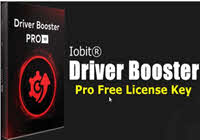



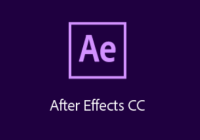




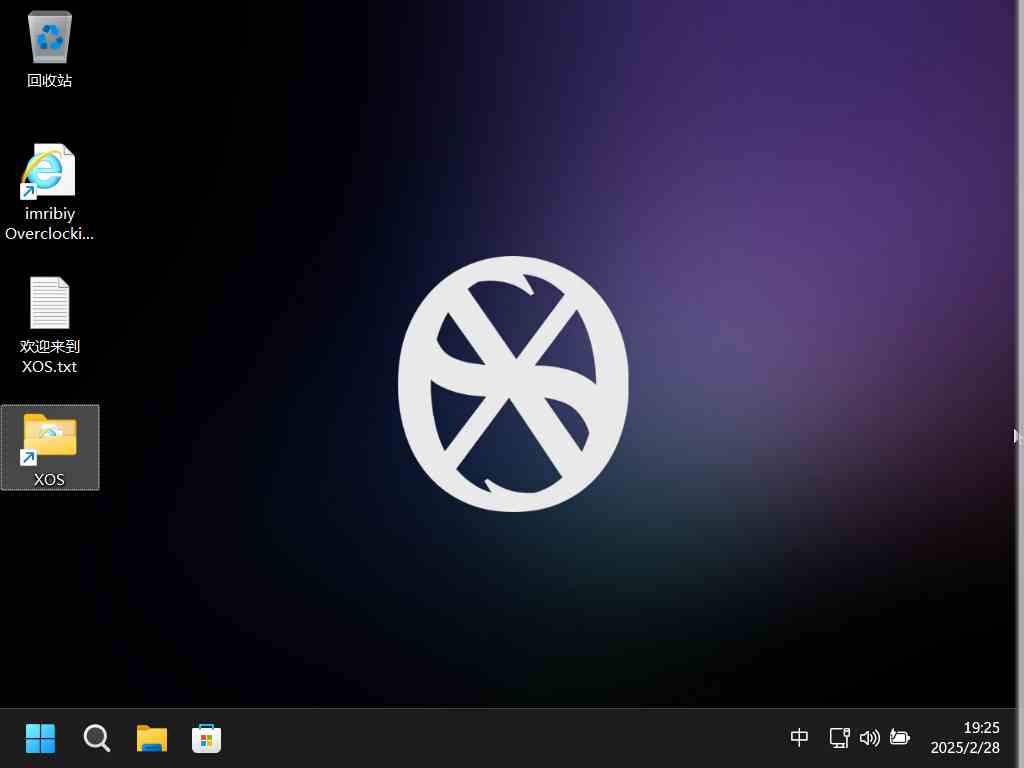
No comments yet