Affinity Designer is a professional vector graphics design software developed by Serif, available for Windows, macOS, and iPad platforms. It is an essential tool for designers, illustrators, and artists to easily create high-quality graphics.
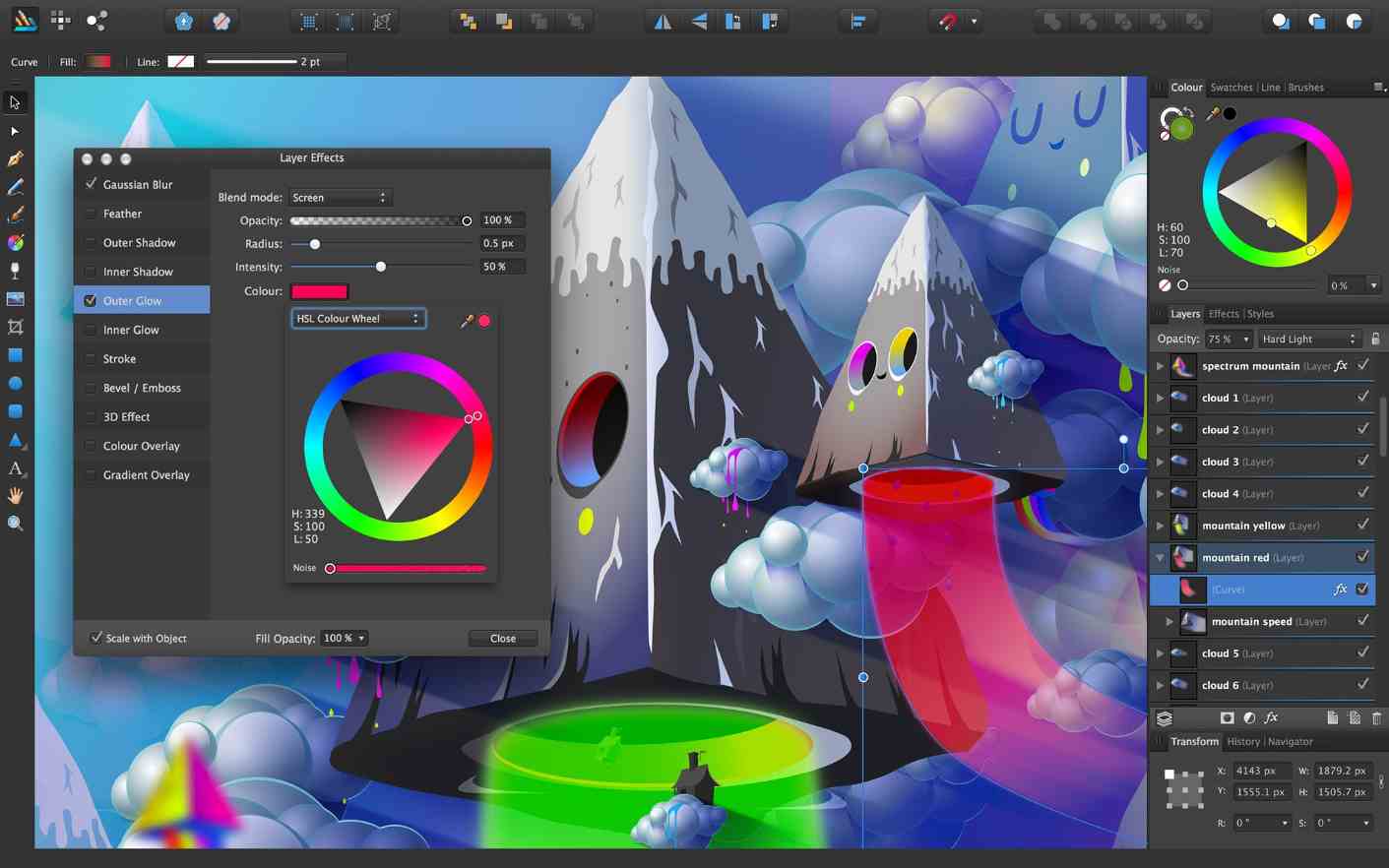
Here are some of the main features of Affinity Designer:
- 1. Combination of Vector and Raster: The unique aspect of Affinity Designer is that it allows users to handle both vector and raster images simultaneously. This means designers can seamlessly switch between the two formats within a single project, suitable for various design needs.
- 2. Precise Design Tools: Affinity Designer is equipped with a set of precise design tools, such as the pen tool, shape building tools, and various selection and transformation tools. These tools can help designers efficiently create complex graphics and illustrations.
- 3. Real-time Preview: With Affinity Designer, users can preview effects in real-time during the design process and see changes in different effects and parameters instantly. This greatly improves the efficiency and accuracy of design.
- 4. Powerful layer management: The software supports powerful layer functionality, allowing users to easily manage and organize graphic elements. Designers can create multiple layers, groups, and adjust layer opacity and blending modes to optimize workflow.
- 5. Flexible export options: Affinity Designer allows users to export design works in a variety of formats, including SVG, PDF, EPS, and common raster formats such as JPEG and PNG, ensuring designs can be used on multiple platforms.
- 6. No subscription fee
Affinity Designer is a powerful and easy-to-use graphic design software. Both professional designers and beginners can use it to realize creativity and design.
© copyright
by wsload
THE END








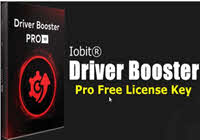





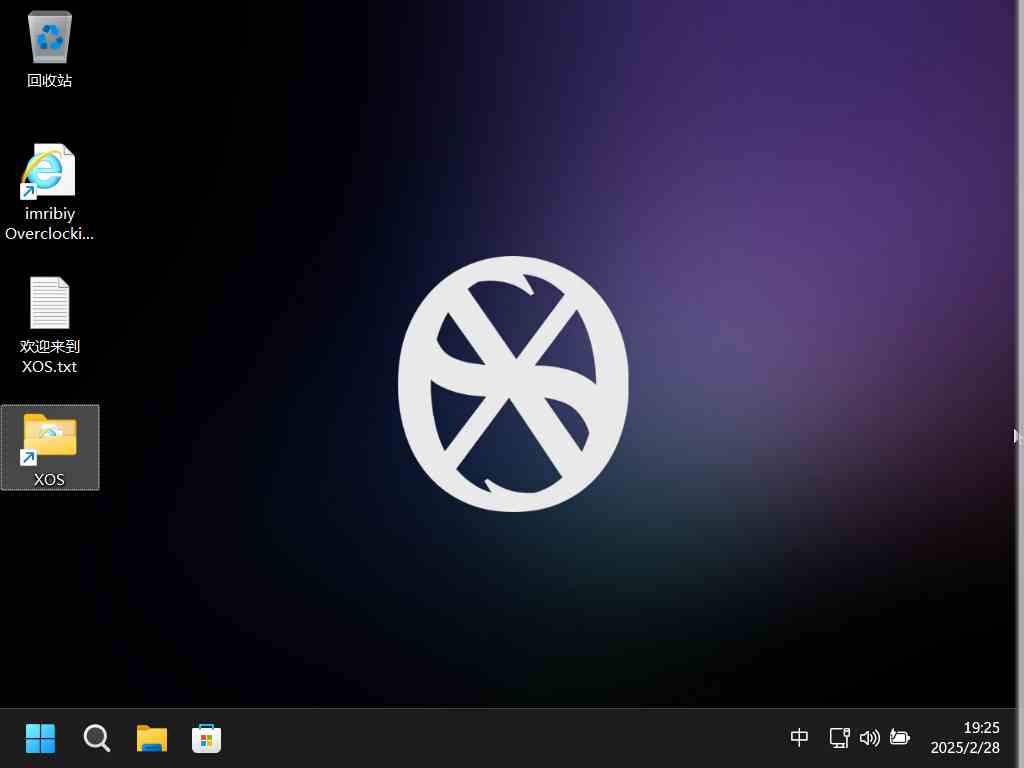

No comments yet