
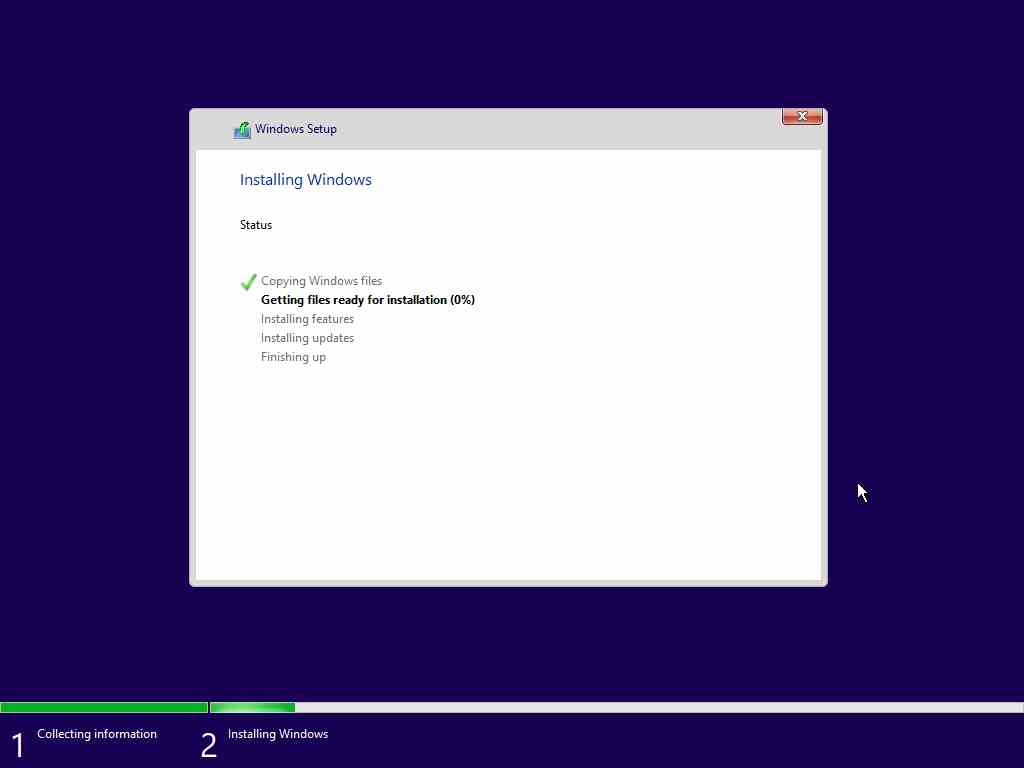
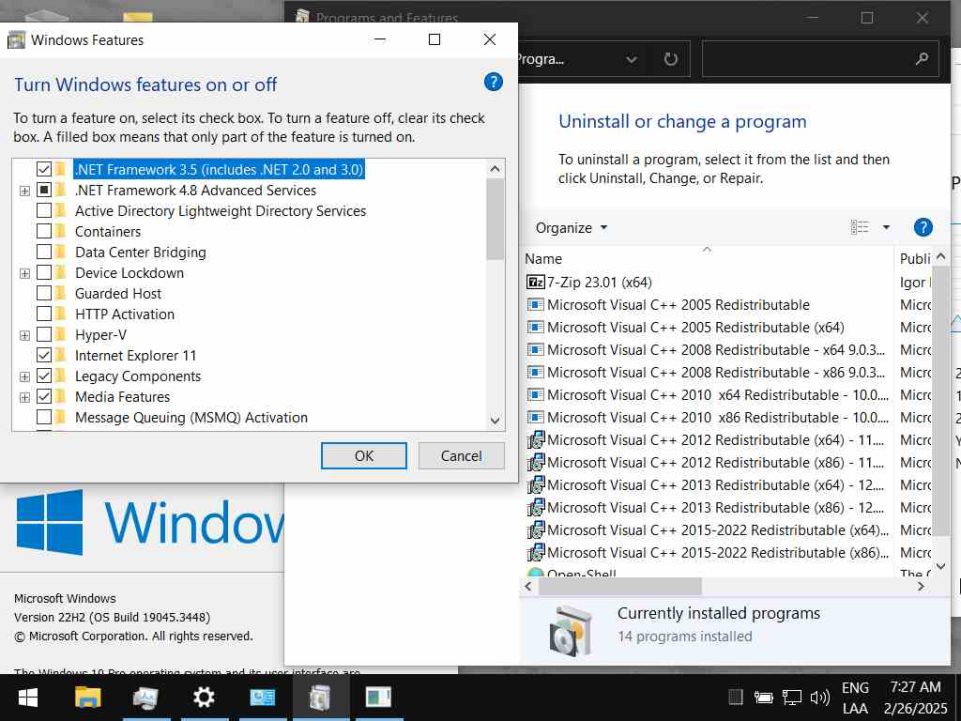
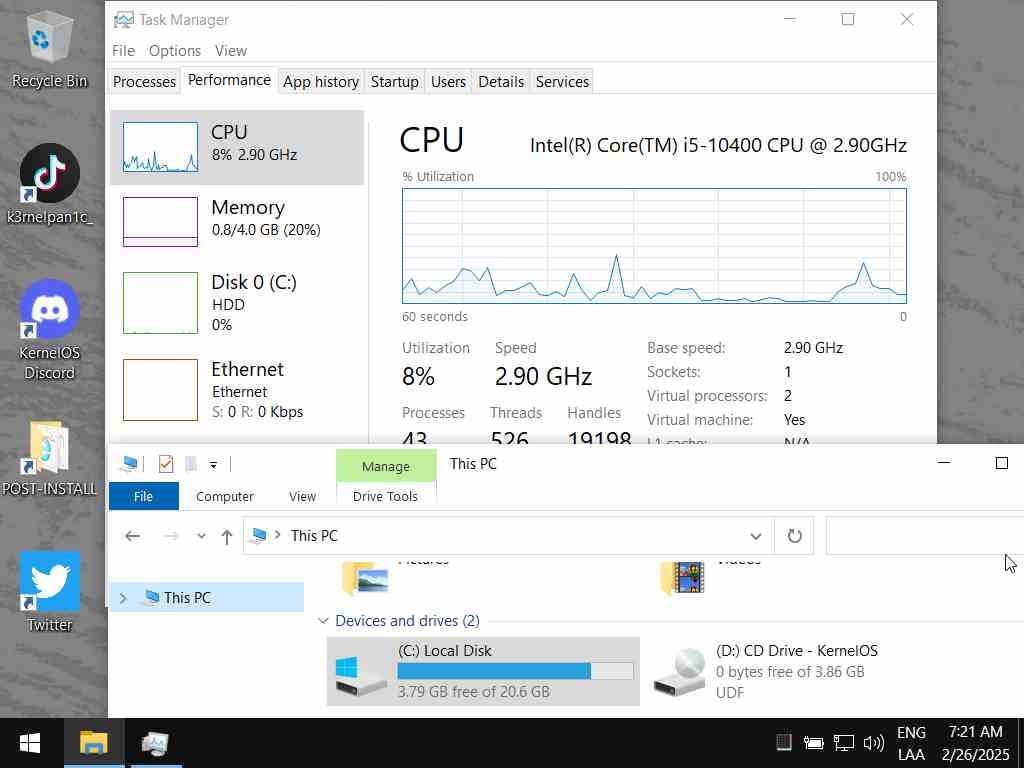
KernelOS is an advanced operating system designed to provide users with an efficient, secure, and stable computing experience. This version’s update covers numerous innovative features and improvements, particularly in the areas of artificial intelligence and user experience.
This version provides a smoother operational experience by improving resource management and scheduling algorithms. At the same time, memory and storage usage efficiency have been significantly improved, ensuring excellent system performance even under high load.
Update Log
- Used the new version of NTLite.
- Nagle’s algorithm has been enabled.
- The default timer is now TSC.
- Changed the main script.
- Now install.wim does not use LZMS solid compression.
- Process Viewer is no longer the default setting.
- Renamed some scripts.
- Removed the script for modifying the timer.
- Added a README file in the post-installation steps.
- Added README file in SDI.
- Windows Update is now completely paused.
- Disable event log channel.
- Added DriverView in post-installation steps.
Specific adjustments and optimizations:
Disabled Features
- System Speaker
- High Precision Event Timer
- WAN Miniport Devices:
- IKEv2
- IP
- IPv6
- L2TP
- Network Monitor
- PPPoE
- PPTP
- SSTP
- Direct Memory Access Controller
- System CMOS/Real Time Clock
- Unknown Device
- Microsoft Virtual Drive Enumerator
- UMBus Root Bus Enumerator
- Programmable Interrupt Controller
- Composite Bus Enumerator
- Numeric Data Processor
- Legacy Device
- PCI Memory Controller
- PCI Simple Communications Controller
- SM Bus Controller
- PCI Data Acquisition and Signal Processing Controller
- Base System Device
Adjust BCD (Boot Configuration Data) settings
- Disable Dynamic Tick
- Set Platform Tick to “No” (Use Platform Tick: No)
- Enable Quiet Boot (Quiet Boot: On)
- Adjust Boot Menu Policy to Legacy mode (Boot Menu Policy: Legacy)
- Set boot timeout to 10 seconds (Boot Timeout: 10 seconds)
Disable Scheduled Tasks
- Microsoft Edge update task (Core and User Agent)
- System Analysis Diagnostic Task (Analyze System)
- Disk Error Reporting Task (Queue Reporting)
- System Maintenance Task (Scheduled Start, Scan)
- Compatibility Assessment Task (Microsoft Compatibility Appraiser)
- Device Health Verification Check Task (Device SetupMetadata Refresh)
- Disk Cleanup Task (SilentCleanup)
Security Settings Modification
- Disable Internet Explorer security settings check (Disable Security Settings Check)
- Some Windows components checks and services are disabled to reduce system resource consumption and improve performance.
System built-in optional optimization adjustments:
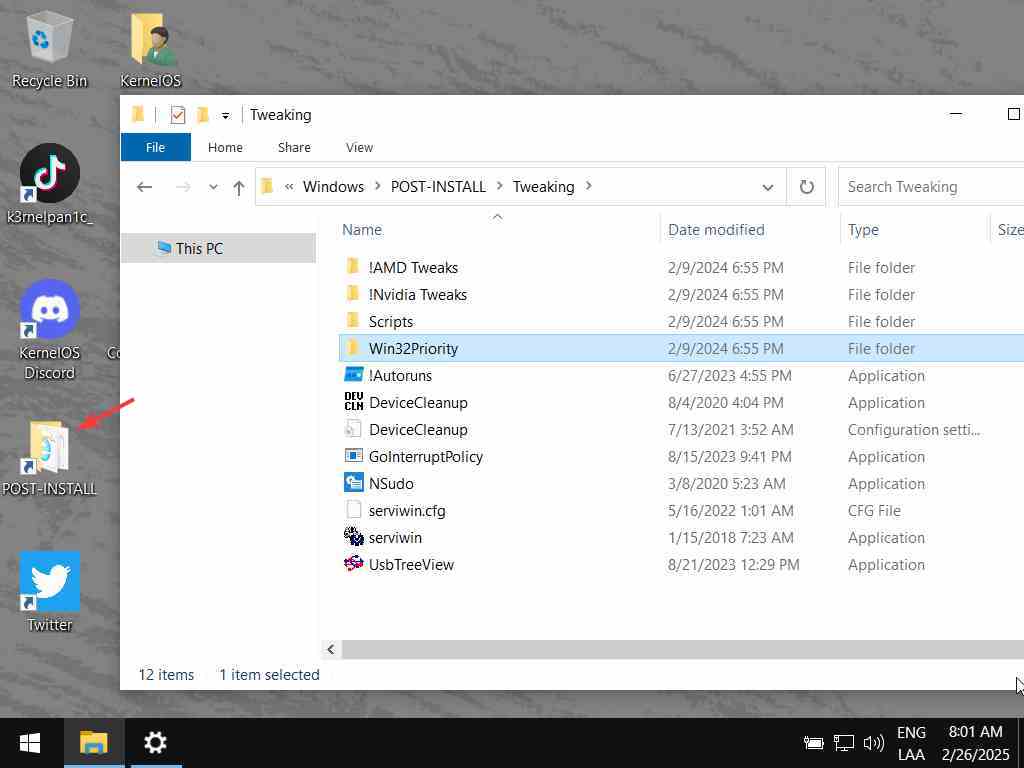
© copyright
by wsload
THE END






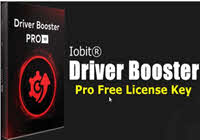




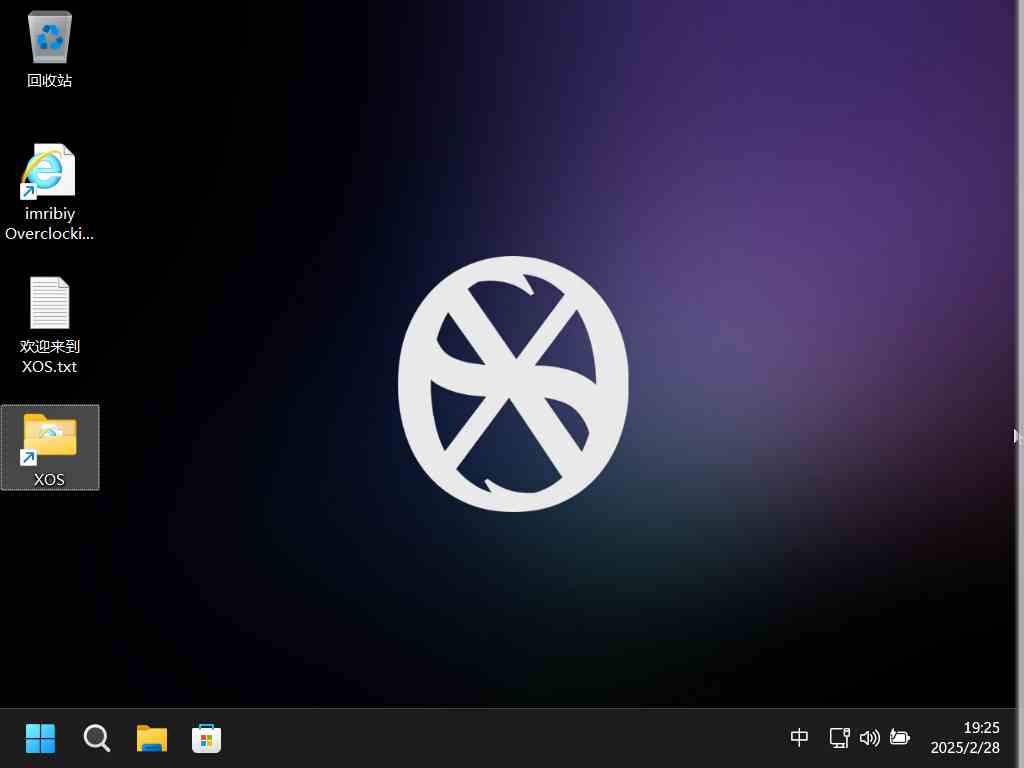

No comments yet