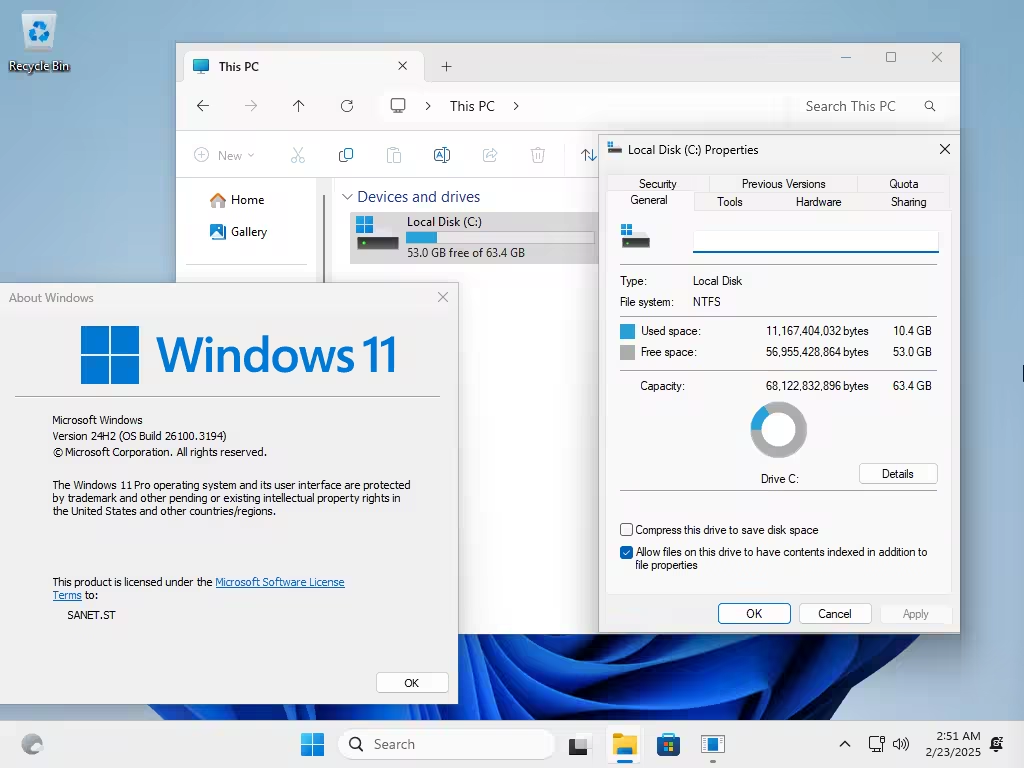
Tiny11 is a Windows 11 version optimized for older devices and unsupported hardware. The system image is built with the official tiny11 Builder and is based on the MSDN image of Windows 11 24H2 Pro Build 26100.2314.
Although Windows 10 and Windows 11 are not the most compact operating systems (the minimum system requirements require at least 20GB of available disk space), modern Windows versions are becoming increasingly difficult to run on lower-configured devices.
In this context, projects such as tiny10 and tiny11 have emerged, providing a lighter and simpler operating system version for older computers, while still maintaining compatibility and major functionality.
Tiny11 is an extremely streamlined version of Windows 11 Pro 22H2, significantly reducing system requirements. The operating system requires only 8GB of disk space and 2GB of RAM, and does not require support for TPM (Trusted Platform Module) and Secure Boot.
Attention! This image is a heavily compressed Windows 11 image. However, due to the lack of maintenance features, it is not suitable for frequent use – you cannot add languages, updates, or features after creation. tiny11 Core is not a complete replacement for Windows 11, but a quick testing or development tool that can be useful in a virtual machine environment. Please remember that you cannot re-add features in tiny11 Core.
- Clipchamp
- News
- Weather
- Xbox (although the Xbox identity provider is still present, so it should be possible to reinstall without any problems)
- GetHelp
- GetStarted
- Office Hub
- Cards
- PeopleApp
- PowerAutomate
- ToDo
- Alarm
- Mail and Calendar
- Feedback Hub
- Maps
- Sound Recorder
- Your phone
- Media Player
- QuickAssist
- Internet Explorer
- Tablet Calculator
- Edge
- OneDrive
- Windows Component Store (WinSxS)
- Windows Defender (only disabled, can be re-enabled if necessary)
- Windows Update (Windows Update actually cannot work without WinSxS, so enabling it will only put the system in a state of attempting to update but failing miserably)
- WinRE
Known Issues
- 虽然 Edge 已被移除,但在设置中仍然存在一些残留。您可以使用 WinGet 安装任何浏览器(在使用 Microsoft Store 更新应用后)。如果您想要恢复 Edge、Copilot 和 Web Search,只需使用 Winget 安装 Edge:
winget install edgeNote: You may need to update Winget first before you can install any applications, perform the update through the Microsoft Store. - Outlook and Dev Home may reappear after a while.








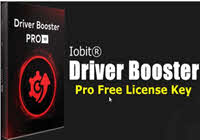



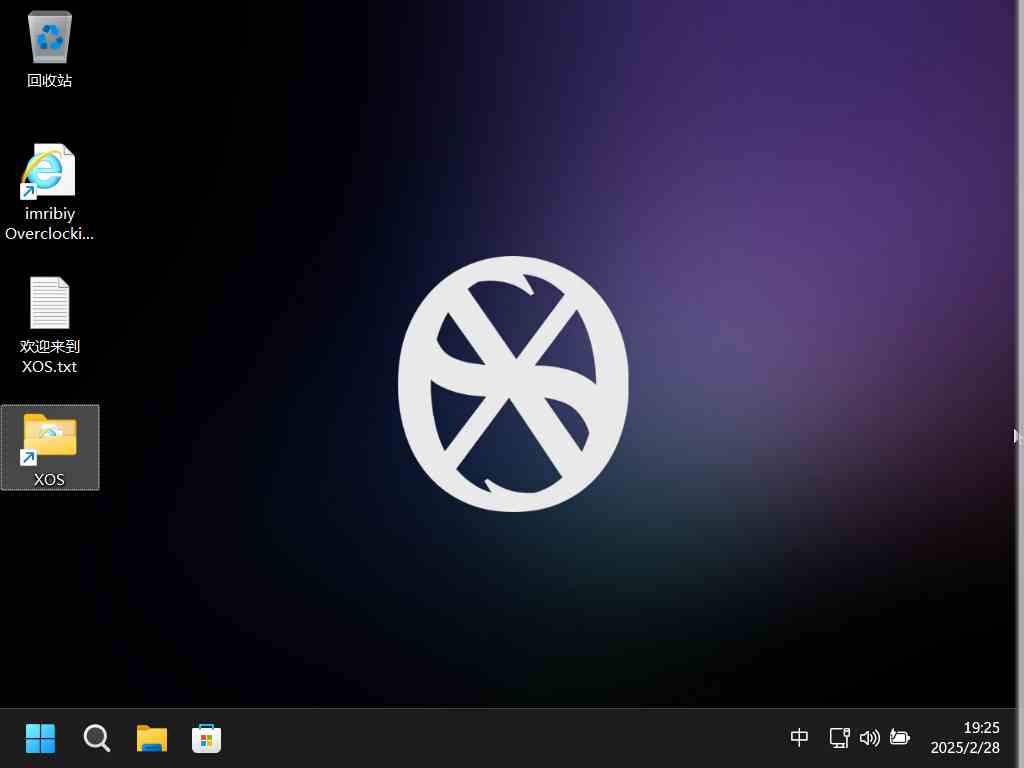

No comments yet