TechSmith Snagit is a powerful screen capture and screen recording tool, widely used in personal, educational, and business environments. It allows users to easily capture images and videos on the screen for easy demonstration and sharing.

Key Features:
- Flexible Capture Options:
Snagit supports various capture methods, including full screen, window, region, and scrolling window capture. Users can choose the most appropriate capture type according to their needs, significantly improving work efficiency. - Rich Editing Features:
Captured images can be edited directly within Snagit, allowing users to add text, arrows, shapes, and even blur sensitive information. With simple drag-and-drop operations, users can quickly modify and annotate their screenshots. - Video Recording:
In addition to static screenshots, Snagit also allows users to record screen activity and create high-quality videos. During recording, users can include webcam footage and narration, making it easy to create tutorials and demonstration videos. - Cloud Sharing:
Snagit provides the ability to directly upload captured images and videos to various cloud storage services, such as Google Drive and Dropbox, allowing users to access and share their materials anytime, anywhere. - Integration Capabilities:
Snagit can seamlessly integrate with commonly used office software (such as Microsoft Word and PowerPoint), simplifying workflows. It also supports exporting images and videos in various formats to meet different needs.
Conclusion:
With its powerful screenshot, editing, and recording features, TechSmith Snagit has become the preferred screen capture tool for many users. Whether it’s quickly conveying information in the workplace or creating educational materials in the classroom, Snagit can help users complete tasks efficiently.
© copyright
by wsload
THE END








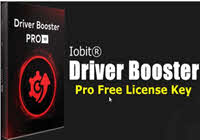
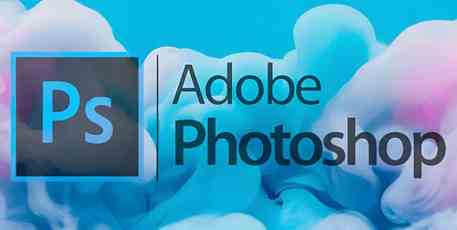





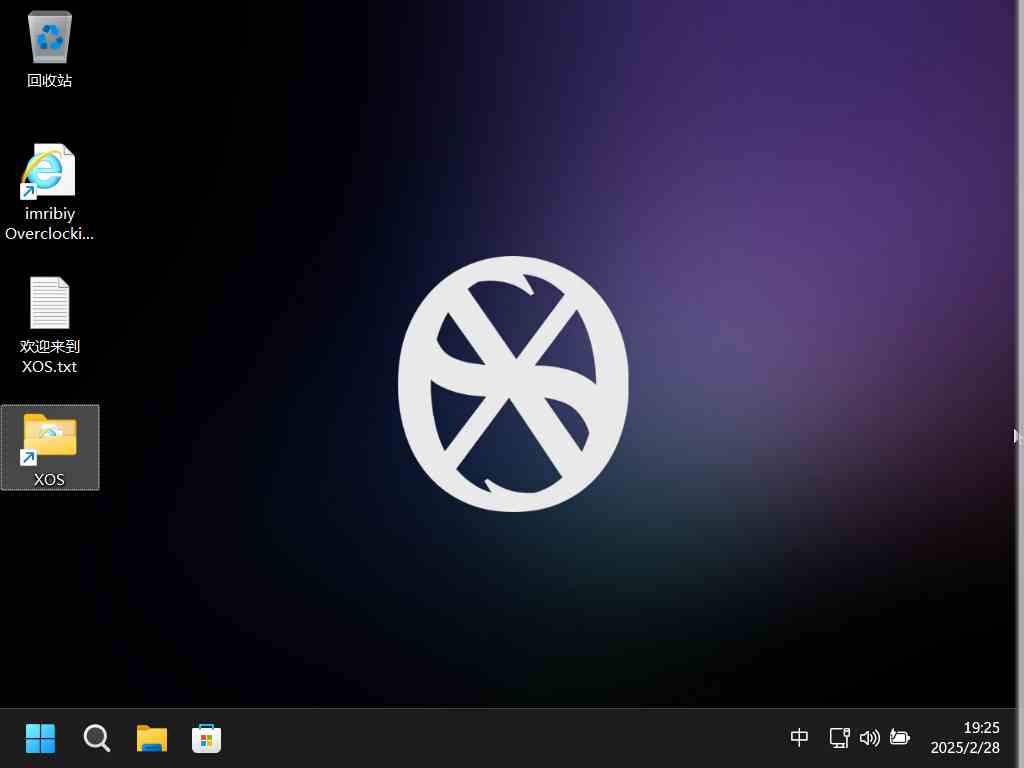

No comments yet