Adobe Photoshop 2025, as the industry-leading image processing software, continues its innovative spirit. By deeply integrating generative AI technology with functional optimizations, it provides users with a more intelligent and efficient creative experience. Here is a detailed introduction of its core features and functions:
1. Comprehensive Upgrade of Generative AI Technology
- Enhanced Generative Fill with Firefly Model 3 Based on the upgrade of Adobe Firefly Model 3, the Generative Fill function has been significantly improved in detail richness, symmetry, and image resolution. Users can quickly remove distracting elements or generate new content that conforms to the scene (such as replacing the background) through text prompts (such as “New Year background”). The generated images can be independently adjusted and support layered editing 1.
- Application Scenarios: Quickly repair complex backgrounds, extend image edges, replace objects, etc.
- Find Distractions and intelligent removal are integrated into the removal tools, automatically detecting and clearing distractions in images (such as wires, background people). The tool automatically selects generative fill or content-aware fill based on complexity, improving editing efficiency.
- Generate Similar allows users to replace undesirable areas in an image (such as mismatched objects). The AI generates similar content based on the original style, ensuring visual consistency.
II. Professional Tools and Performance Optimization
- 3D Creation Returns and Substance 3D Integration Beta version reintroduces support for 3D objects. Users can import and edit 3D models, and adjust materials, lighting, and other properties through the Substance 3D Viewer to achieve more realistic 3D effects. This feature may require a separate subscription.
- “Generative Workspace” A new batch generation tool has been added, supporting input of multiple prompts and variables (such as “Octopus doing yoga on the beach” and “Cat doing yoga on the street”), automatically generating diverse design versions, suitable for rapid iteration of creative solutions 43.
- Enhance Details For magnifying low-resolution images, AI is used to supplement details and improve clarity, especially suitable for restoring old photos or optimizing local picture quality 1.
III. User Experience and Efficiency Improvements
- New Adjustment Brush and Font Browser
- Adjustment Brush: Supports non-destructive adjustments (brightness, contrast, etc.) to local areas of the image, with more precise operation 1.
- Font Browser: Optimized font search and categorization, supports real-time preview, simplifies design typesetting process 1.
- Collaborative Workflow and Cloud Integration Deeply integrated with Adobe Creative Cloud, supporting cross-platform collaboration and real-time synchronization of design files to the cloud; a new reference image function has been added, allowing side-by-side comparison of reference images and works, improving design accuracy 1 32.
- Performance and Stability Optimization Fixed error pop-up issues from previous versions, improved AI calculation speed (e.g., filter processing ≥30FPS), and optimized video memory management to reduce lag 32.
IV. Beta Preview and Industry Impact
- Terminalization of AI-Generated Design: Combined with tools such as Exactly.ai , shortening the brand design cycle by 70%, and promoting the transformation of AI from an auxiliary tool to a core creative role 18.
- Sustainable and Inclusive Design: Added access to an environmentally friendly material library, supporting low-carbon design, while strengthening accessibility features to meet the needs of diverse users 18.
System Requirements and Compatibility
- Minimum Configuration: Windows 10 64-bit/i5 4-core/8GB RAM/DirectX12 graphics card
- Recommended Configuration: Windows 11/i7 8-core/32GB RAM/RTX 4060+ graphics card
Summary
Photoshop 2025 further lowers the design threshold by integrating generative AI with professional tools, while providing more powerful creative freedom for advanced users. Its core highlights include One-Click Removal of Interference, Generative Fill, 30% Faster Startup, Intelligent Retouching, Batch Generation, 3D Support and Cloud Collaboration, marking a transformation of image processing from “manual refinement” to “intelligent co-creation”. For designers, mastering these new features will significantly improve productivity, while ordinary users can also quickly realize creative visual expression through AI tools.
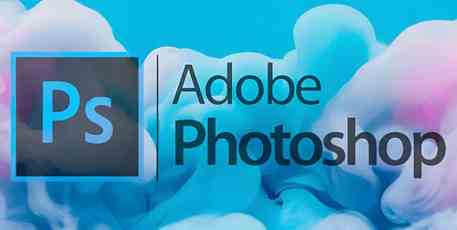







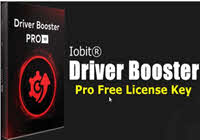



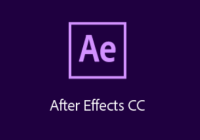


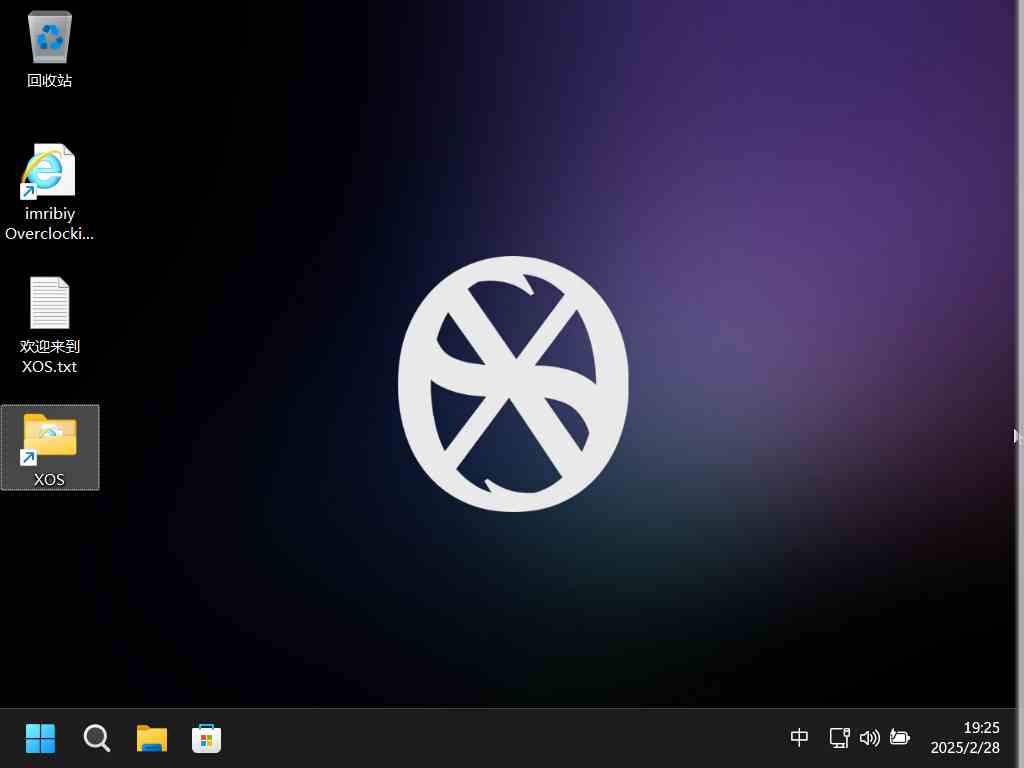

No comments yet