Adobe Media Encoder (commonly known as AME) is a professional audio and video transcoding and rendering tool launched by Adobe. As a core component of the Adobe Creative Cloud suite, it is deeply integrated with software such as Premiere Pro, After Effects, and Audition, and also supports independent operation. It is suitable for various scenarios such as broadcasting, film and television production, and online streaming media. Here is an analysis of its core functions and features:
I. Core Functions and Features
- Efficient Batch Encoding Engine
- Multi-task Parallel Processing: Supports exporting multiple formats (such as H.264, HEVC, ProRes) and resolutions simultaneously. It achieves one-click batch processing through the queue panel, greatly improving work efficiency 6 16.
- GPU Acceleration Technology: Utilizes NVIDIA CUDA or AMD graphics cards to accelerate decoding and encoding, increasing rendering speed by more than 3 times, especially with significant optimization for highly compressed formats such as H.265 6 52.
- Folder Monitoring Automation: After specifying a folder, newly added files are automatically processed according to the preset encoding rules, suitable for unattended, streamlined production 24.
- Professional-Level Format Support and Tuning
- Full Format Compatibility: Supports over 200 audio and video formats, including HDR, VR, 3D, and broadcast-level codecs (such as XAVC-L-HDR, MXF), and can be extended through plugins 6 16.
- Enhanced Color Management: Provides precise color space metadata writing for H.264/HEVC files, ensuring consistent cross-platform display, and dedicated optimization for Sony XAVC-L-HDR enhances professional production workflows 52.
- LUTs Color Grading Support: Apply color grading presets directly in the transcoding process, adjusting the visual style without returning to the editing software 24.
- Intelligent Workflow Integration
- Seamless Collaboration with the Adobe Ecosystem: Through Dynamic Link technology, projects can be directly sent from Premiere Pro/AE to AME for background rendering, allowing users to continue editing other content and achieve “export while creating” 24.
- Preset Browser & Templating: Built-in thousands of presets (such as YouTube 4K, Broadcast-grade I-Frame), supports custom saving of frequently used parameters, and quickly adapts to different platform and device requirements 16.
- Video Clipping & Joining Function: Merge multiple video files into a single output, supports drag-and-drop operation and in/out point settings, simplifying the multi-material integration process 24.
II. Technical Advantage Comparison
| Feature Dimension | Adobe Media Encoder | Similar Tools (e.g., Wondershare UniConverter) |
|---|---|---|
| Professional-Level Color Management | Supports HDR metadata and broadcast-level color space calibration 52 | Only basic color adjustments |
| Multi-Software Collaboration | Deep integration with the Adobe suite, background rendering without interrupting creation | Runs independently with no collaboration advantages |
| Encoding Efficiency | GPU acceleration + parallel processing, 3x speed boost 6 52 | Relies on CPU, slower speed |
| Format Extensibility | Supports plugin extensions and professional formats such as MXF/XAVC 16 | Only covers common consumer formats |
III. Applicable Scenarios and User Groups
- Film and Television Post-Production: Works with Premiere Pro to process 4K/8K footage, outputting broadcast-level master files 52.
- Streaming Publication: One-click generation of multi-resolution videos adapted for YouTube, Vimeo, automatically matching platform compression standards 6.
- Mobile Adaptation: Batch transcoding to mobile-compatible formats (such as MP4/H.265), optimizing file size and picture quality balance 16 24.
- Automated Production: Monitor folders to achieve 7×24 hour unattended transcoding, suitable for MCN institutions and content farms 24.
IV. Version Updates and Technological Evolution
- 2022 Version: Introduced a unified version number (22.x) to ensure interoperability between Adobe applications, and added HEVC color management functionality 52.
- 2023 Version: Optimized After Effects composition rendering speed, enhanced multi-threading capabilities, and supports hardware acceleration on both Win/Mac platforms.
- Future Trends: Combine AI technology to predict optimal encoding parameters, and gradually integrate cloud rendering and collaboration features.
V. System Requirements and Resource Acquisition
- Minimum Configuration: Intel 6th generation CPU, 8GB RAM, 4GB hard disk space, requires Windows 10 1909+/macOS 10.13+ 52.
- Installation Resources: Can be obtained through the Adobe official website or third-party platforms (such as Tencent Cloud, Alibaba Cloud Disk). Pay attention to verifying the MD5 to ensure file integrity 52.
Through the above features, Adobe Media Encoder becomes a core tool for professional video workers to improve efficiency, especially suitable for film and streaming media production scenarios requiring high precision and multi-tasking.
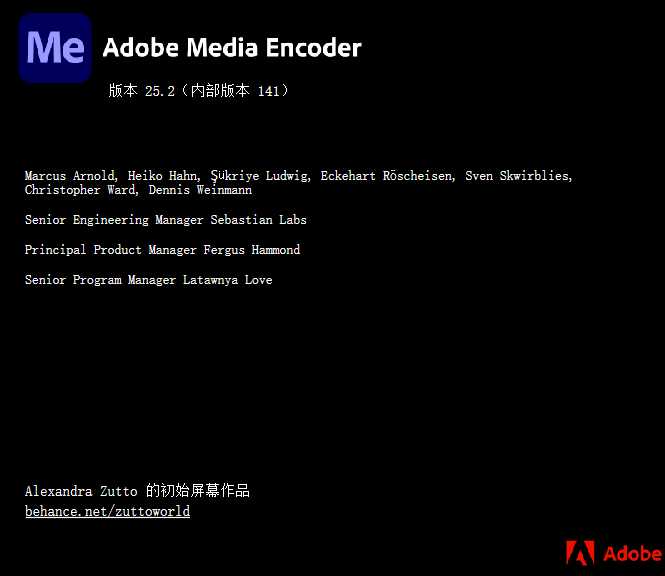










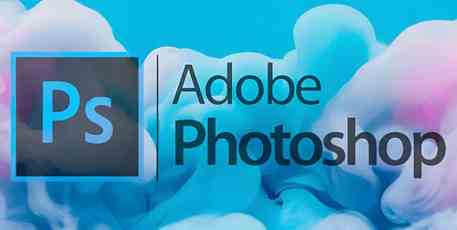





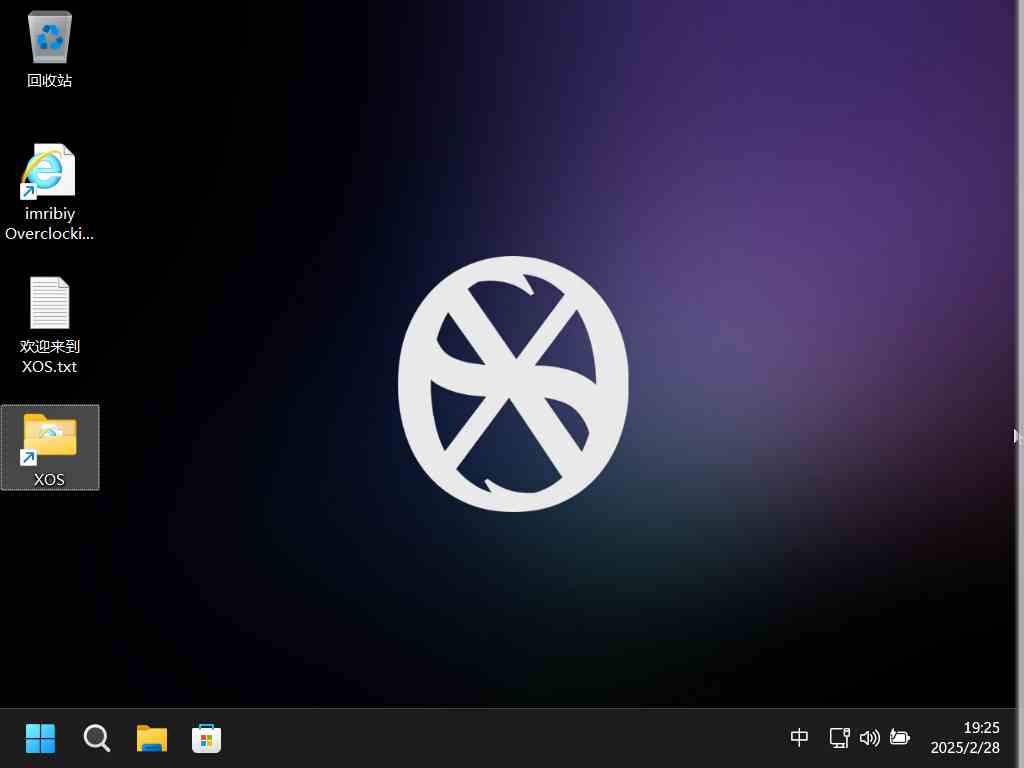

No comments yet