Adobe Dimension is a software application for 3D design and compositing, suitable for users ranging from beginners to professional designers. It provides a powerful set of tools to help users create high-quality 3D models, scenes, and images.
Here are some features of Adobe Dimension:
- Cloud Storage and Sync: Adobe Dimension supports cloud storage and synchronization, allowing users to access design files anytime, anywhere.
- Easy to Use: Dimension’s interface is intuitive and easy to use, making it quick to learn for both beginners and professional designers.
- Real-time Preview and Interaction: The software allows users to preview and interact with design projects in real time, without requiring significant computing resources.
- High-Quality Image Output: Dimension supports various image output options, including image formats, sizes, and resolutions.
- Powerful Toolkit: The software provides a variety of tools, such as cropping, rotating, and scaling, to meet different design needs.
- Various Materials and Effects: Dimension provides a large number of preset materials and effects, allowing users to quickly enhance design elements.
- Integration with Other Adobe Software: Dimension integrates closely with other Adobe software (such as Photoshop and Illustrator), providing a more convenient workflow.
Introduction to this Version
by m0nkrus
- Dimension official version modified, activation-free, complete multi-language version
- Updated the software main screen (Welcome) UXP component to v5.5.0.54
- Removed the notification prompt for already authorized / trial expired on the software main screen
- Disabled Adobe product background trackers and anonymous data logging programs
- Installer: Based on Adobe product standalone installer version 6.4.0.359
- Installer: Removed installation restrictions on early versions of Windows 10 (by m0nkrus)
- Installer: Removed the Adobe Desktop Common (common library) component from the original installer
- Installer: Remove the Adobe Creative Cloud (Creative Cloud application) components of the original installer
- Installation Interface: The interface supports selecting the installation location and interface language, as well as running the software immediately after installation.
System Requirements
DN3.4.5 installer requirements: Windows 10 20H2 and higher 64-bit
DN3.4.3 installer requirements: Windows 10 v1809 and higher 64-bit
DN3.4.0 minimum system requirements: Windows 7 x64, Windows 10 x64
© copyright
by wsload
THE END
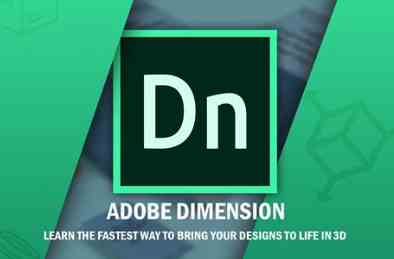








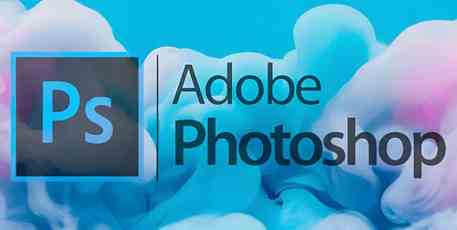





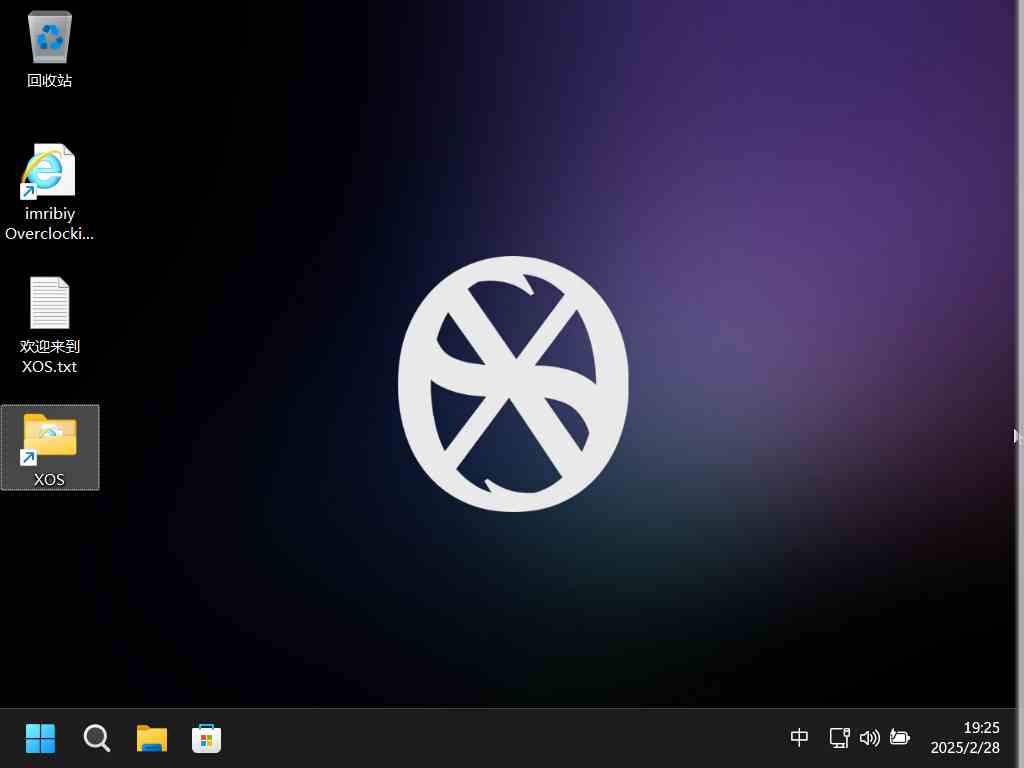


No comments yet